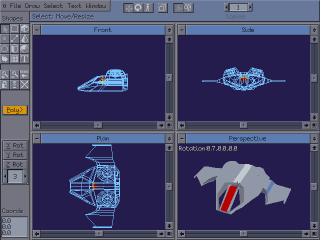|
| Gove |
One thing I have learned is that Maths is far from the dreary subject we had to put with in school - it's beautiful, complex, universal, satisfying and the basis of (or at least useful to) just about every interesting vocation and to our very understanding of the universe. If we ever meet another space faring species, they'd be unlikely to speak any natural human language. I think that we would be able to communicate using mathematics, however: You'd be unlikely to get in to space without it.
So how is it that our education secretary, Michael Gove, is harking back to look-up-tables and learn-by-rote. Times tables are heuristics, a small set of short cuts that do not scale well. Try asking a kid raised on times tables what 202 x 32 is - they can't, unless they have another method. As a kid, I worked out that you could split any complex multiplication in to simpler ones, honing in on the target number quite quickly. At the very least, you can get the magnitude quickly, even if you're off by a few smaller digits.
I don't want to state the obvious but you only really need to know short cuts for multiplying by 2, 3 and 5, addition and that adding a 0 to the end of a number multiplies by 10. You can composite answers using factoring and far less rote memorization - learning how to play with expressing a question in different ways in fundamental to learning to use mathematics creatively so that's a more important lesson than a head full of dumb tables.
202 * 32 = (200 * 32) + (2 * 32)
200 * 32 = 32 * 100 * 2 = 3200 * 2 = 6400
2 * 32 = 64
202 * 32 = 6400 + 64 = 6464
Or a more 'time table' example:
7 * 9 = (7 * 10) - 7 = 70 - 7 = 63
We teach kids times tables up to 12 and then stop - it's arbitrary and largely useless for anything than counting change whilst shopping. I'd rather we gave our kids the tools to aspire to something more fulfilling and worthwhile than merely the efficient purchase of consumer goods.
There's nothing wrong with a look-up-table for a given task: Most programmers know powers of 2 off by heart (2, 4, 8, 16, 32 etc.) because that sequence is useful to our profession but more importantly, we appreciate why. The method and rational behind it is much more important than the mindless repetition of numbers.
 |
| landscape entirely generated by mathematics (c) Inigo Quilez |
Everything changed when I started teaching myself programming, particularly graphics programming and discovered how useful, how beautiful maths could be.
If you have a fast computer and a modern web browser, check out ShaderToy. This website contains beautiful animations entirely generated by mathematics - there's no art or modelling software used to create these other than a text editor and the author's vision expressed through mathematics and GLSL shader code, which is all available for you to tinker with directly on the website.
That's what schools should show kids - just look at this, this is what maths and programming can create: Stunning, beautiful flights of the imagination expressed in a few pages of code.
We should be showing kids that their computer games are made from maths, how that third person camera using quaternions to interpolate orientation, how the light reflecting from that burnished metal is calculated using vectors and matrices and fresnel equations, how the A.I. is weighing up probabilities before deciding how to counter the player's move. It's all maths - times tables are a dull footnote. As interesting to maths as a pencil sharpener is to art.
And yet, they seem central to Gove's vision for the next generation's education in the UK. This is not the vector along which we should be heading. Gove has also been accused of side-lining arts and music in favour of his stunted vision of science - again, that is wrong. Teach the art and beauty in Maths and Science, teach the Science in art too - as ShaderToy shows, they're often the same thing.
I have to conclude that either our current administration is either like my 9 year old self - ignorant to the true depth and beauty of mathematics as demonstrated by the fact that they place inordinate weight on archaic teaching methods or else they know exactly what they're doing and want to create a population as ignorant as the child I once was.